Development of this game is always ongoing. No budget. No team. Just me.
There has not been any paid marketing for this game, and that means there is hardly any traffic to the Macro Wars website or the game at this stage.
You may need to invite a friend in order to try out multiplayer.
MACRO WARS - Game Guide
- The Game
- Game Modes
- Spawn Start
- Winning and Losing
- The World
- Resource Bar
- Mini Map
- Buildings
- Buildings Abilities
- Upgrades
- BOTTOM OF PAGE
PLEASE NOTE: Macro Wars is NOT a fully tested final product.
Macro Wars is a long-term personal project with no actual foreseen ending to its development cycle. I love working on this game that I have created and it has taken me a long time to get to this stage.
This project is Zero funded and development is only done in the spare time available. I do have other hobbies and work full time.
The graphics, screenshots and descriptions below may not represent the current game exactly as it is.
Macro Wars is a Free to Play, Multiplayer Real Time Strategy game for Touch Screen devices. Playable from your device's Web Browser. A Kind of a mix of Starcraft Macro with Worms like Artillery gameplay on a kind of 2D Minecraft type terrain. Macro Wars is played in real time and not turn based like a lot of the Artillery based games. Inspired by my love for Starcraft and other online multiplayer competitive games that I no longer play due to serious RSI problems. Because of the competitive nature of the games that I have liked over the years I have focused this game on being a multiplayer only experience at this time. There is currently a Single Player mode with no AI to give the ability to test the game with no players or if the server is down.
The Game
The idea was to make an RTS game for touchscreen devices that push the need to quickly make decisions and multitask, in order to win battles. And of course put all that into a mix of different player versus player game modes.The screenshots below may not represent the current state of the game.

Game Modes
Though game modes are subject to be added or removed. The currently available modes are as follows:1 vs 1 (Two players head to head)
2 vs 2 (Four players, Two teams)
3 vs 3 (Six players, Two teams)
4 vs 4 (Eight players, Two teams)
Free for All 4 (Four players, all against all)
Free for All 8 (Eight players, all against all)
Single Player with no AI for being able to test and experiment offline.
Spawn Start
At the start of the game, there is a countdown timer and Four Spawn Buttons. This gives time for players to select the desired start position based on what they see on the randomly generated terrain. If you do not select a Start Position before the countdown ends, a randomly selected Spawn Button will be used
Winning and Losing
Win/Lose condition is subject to change. As it stands a player is out of the game when they have lost all their Base Buildings. If you are taken out in a team game but still have team members playing, you can stay in the game to see if it becomes a victory.The World
World and Block graphics are subject to change. The world is made up of blocks in a 2d environment. It is a randomly generated world. Most blocks contain resources, these can be mined and used to build new buildings, reload Turrets, recharge Shields and Radars, and also pay for upgrades. There are currently 3 types of resources. Basic, Red, and Blue. Many things can be improved about the world in future updates, but as it stands, these are the main different types of blocks.

Dirt Blocks contain Basic resources, but less than other resource blocks.

The Basic Resource Block is the same resource type as dirt blocks but contains more resources per block.

The Red Resource Block, when mined, will give access to mainly offensive upgrades and higher power missiles.

The Blue Resource Block, when mined, will give access to mainly defensive upgrades and higher power shields.

The Hard Block cannot be mined. It can, however, be destroyed by the Block Destroyer Ability on the Base and Relay Buildings.
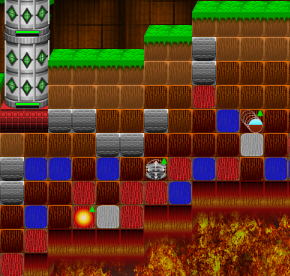
Bonus Blocks contain access to instant upgrades the moment the block is destroyed. Bonus Blocks are only visible within the range of your buildings or using the Radar's Scan Ability or during the countdown when all Bonus Blocks are visible. You can click on a Bonus Block to receive a help message telling you what the upgrade is for.
Resource Bar
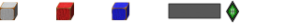
The Resource bar shows how much of each resource type you have, how full your silos are and how full your population is. Silo and Base buildings increase your storage of resources. Resources are spread out evenly between your Silo's and Base buildings. When one of these buildings is destroyed you lose that percentage from each of your stored resources. The faster you can spend resources, the less you need to store them. Population is required to build new buildings. Before new buildings can be created enough population space must be created by building Towers. Population is displayed as "population/current population limit"
Mini Map
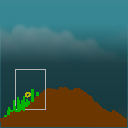
The Mini Map is used for fast access to navigate the game world and to keep watch for incoming enemy missiles. Once enemy buildings have been detected they will also be visible on the Mini Map. It also helps you keep track of where your own missiles are heading.
Buildings
All buildings graphics and functionality are subject to change. Buildings are the main units of the game. You can only select one of your buildings at a time. Different building types have different abilities. All buildings have a health bar and all buildings health is currently restored slowly over time. When a building is busy you can not select it. Below are the current building types and a description of what they do.Base

The Main Base is the strongest building. It can spawn other buildings in to the game and it can also destroy blocks of the terrain in order to clear space or collect bonus upgrades. It also adds to population and acts as a Silo (see below). Currently, when all of a players base buildings are destroyed, that player is defeated.
Relay

The Relay is much cheaper and weaker than the Main Base but can spawn buildings and destroy blocks of terrain. Its main use is for expanding across the map and giving you faster production. A Relay can not build another Relay building but can build Base buildings.
Tower

The Tower is your source for population supply. Buildings require population space in order to construct them and the Tower is required to supply it. A Tower building gives 6 population space.
Mine

The Mine is for gathering resources from blocks of terrain. It can only reach blocks within sight range and on the surface. Though this is upgradable. Mines can not mine through Hard Blocks or Bed Rock Blocks.
Silo

The Silo is required to store the resources collected by the Mine buildings. Player resources are divided by the amount of Silo's you have(and Base buildings).
Turret

The Turret is for shooting Missiles at other players buildings. It has to be manually reloaded, which has a reload time. You can currently reload with two ammo types. Basic resources for a standard missile and Red resources for extra powerful Missile.
Shield

The Shield is for reflecting incoming missiles. It will protect buildings within its range but you have to be quick enough to activate it. You must also remember to recharge it. Shields like the Turret can be recharged with two different resource types. Basic resource for a basic shield and Blue resources for a more powerful shield.
Radar
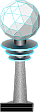
The Radar has the largest sight range and will warn of incoming missiles with audio and visual indicators. You can also use the radar to scan any part of the game map and detect other players actions.
Tech

The Tech building gives access to upgrades. Upgrades will be available on other building types once the Tech building has been built. Please read more about upgrades below.
Buildings Abilities
All buildings abilities are subject to change Different buildings have different abilities. Below is more detail about each ability.
Block Destroyer Ability

Used by the Base and Relay building it is an ability to destroy game world blocks for either flattening land to place new buildings or to get quicker access to deeper resources. It is also useful for removing Hard Blocks in order for your Mine buildings to get below them.
Mine Block Ability

Used by the Mine building to vertically mine blocks that are in the range of the Mine building.
Stop Mining Ability

Used by the Mine building to stop it mining
Salvage Building Ability

All buildings can be salvaged. You will get a certain amount of returned resources dependent on building health.
Reload Turret Basic Ability

Used to reload a Turret building with a Basic Missile type only at a cost to Basic resources.
Reload Turret Red Ability

Used to reload a Turret building with a Red Missile type only at a cost to Red resources.
Recharge Shield Basic Ability

Used to recharge a Shield building with a Basic Shield type only at a cost to Basic resources.
Recharge Shield Blue Ability

Used to recharge a Shield building with a Blue Shield type only at a cost to Blue resources.
Fire Missile Ability

This draggable ability is used by the Turret building to fire missiles.
Activate Shield Ability

This instant tap ability is used by the Shield building to instantly activate a players shield and protect buildings in its Sight Radius.
Recharge Scan Ability

Used by the Radar building to charge a Scan. Scan Ability can update unseen parts of the game map through the Fog of War.
Activate Scan Ability

Used by the Radar building once activated the next tap on the screen will activate it in that location. Use of the Mini Map and dragging the game world are still available in this process.
Place Basic Resource Ability

Used by the Silo building. If you have mined an excess of a certain resource or you require a platform to construct new buildings.
Place Red Resource Ability

Used by the Silo building. If you have mined an excess of a certain resource or you require a platform to construct new buildings.
Place Blue Resource Ability

Used by the Silo building. If you have mined an excess of a certain resource or you require a platform to construct new buildings.
Upgrades
All upgrades are subject to change and are a constant work in progress. Most or all buildings will eventually have upgrades of varying types available, but for now the following are in the game.

Shows Upgrades for the currently selected building.
Sight Range

Requires Blue resource. Sight Range on buildings not only detects incoming Missiles but also affects the range of a buildings abilities.
Missile Damage

Increase Missile Damage for all Turret buildings.
Missile Explosion Radius

Increase Missile Explosion Radius for all Turret buildings.
Missile Speed

Increase Missile Speed for all Turret buildings.
Shield Resistance

Increase Shield Resistance for all Shield buildings.
Shield Duration

Increase Shield Duration for all Shield buildings.
Scan Radius

Increase Scan Radius for all Radar buildings.
Scan Duration

Increase Scan Duration for all Radar buildings.
- TOP OF PAGE
- The Game
- Game Modes
- Spawn Start
- Winning and Losing
- The World
- Resource Bar
- Mini Map
- Buildings
- Buildings Abilities
- Upgrades
The Macro Wars Website, All Game Content, Including Game Design, Graphics, Sound, Code & Server Code Are Created By Malcolm Hodge © 2017
Located Greenwich, London, United Kingdom.



